Please follow the below step to resolve this media upload issue in wordpress., here the example i have provided based on Plesk Window Panel.
Issue description: Unable to create directory wp-content/uploads/. Is its parent directory writable by the server?
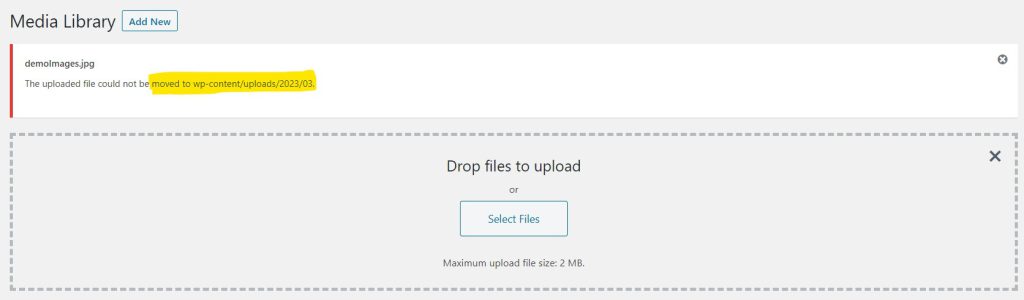
Steps to follow resolve this issue.
Step 1 : Go to root directory Home directory > example.co.in > wp-content
Step 2 : Select Uploads folder and click the “Change Permission”.
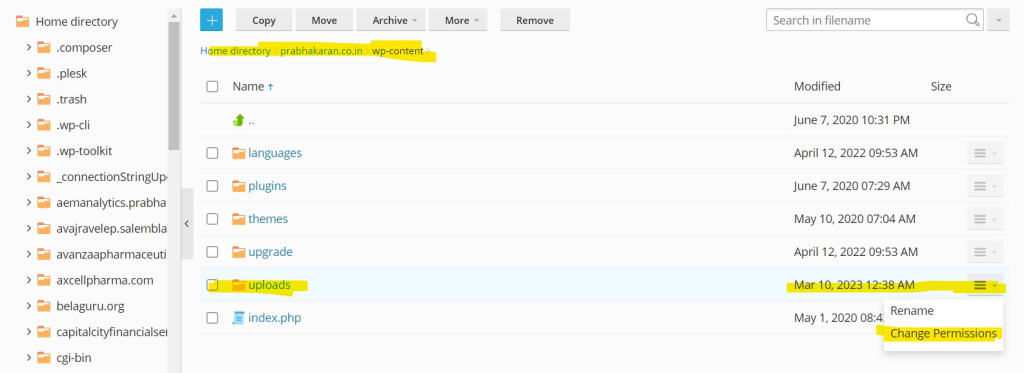
Step 3 : Set the full control permission like (Modify / Read / Write) like below.
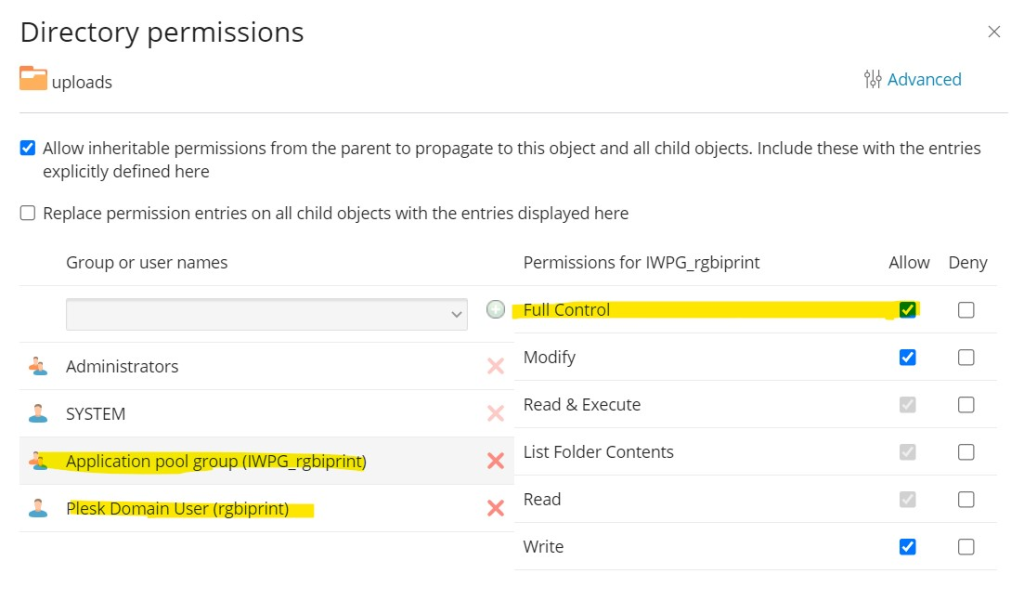
After updated the permission, you can able to upload the images.
Thank You.!

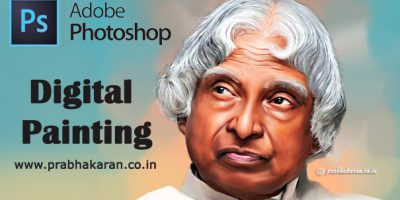





Leave a Reply