What is DACPAC? (Data Tier AppliCation Package)
SQL Developers or SQL Database Administrators package of SQL Server object into a portable artifact called a DAC Package, also known as DACPACK.
NOTE:
A BACPAC is a related artifact that encapsulates the database schema as well as the data stored in the database.
Generally, DAC (Data-Tier Application ) is a logical database management entity that defines all of the SQL Server Object – like ( tale / Views / and instance Objects, including logins along with User’s Database.
How to create a DACPAC file by using SSMS?
Step 1: Right click on the database -> go to Task -> Click Extract Data-tier Application
Have look on the below figure.
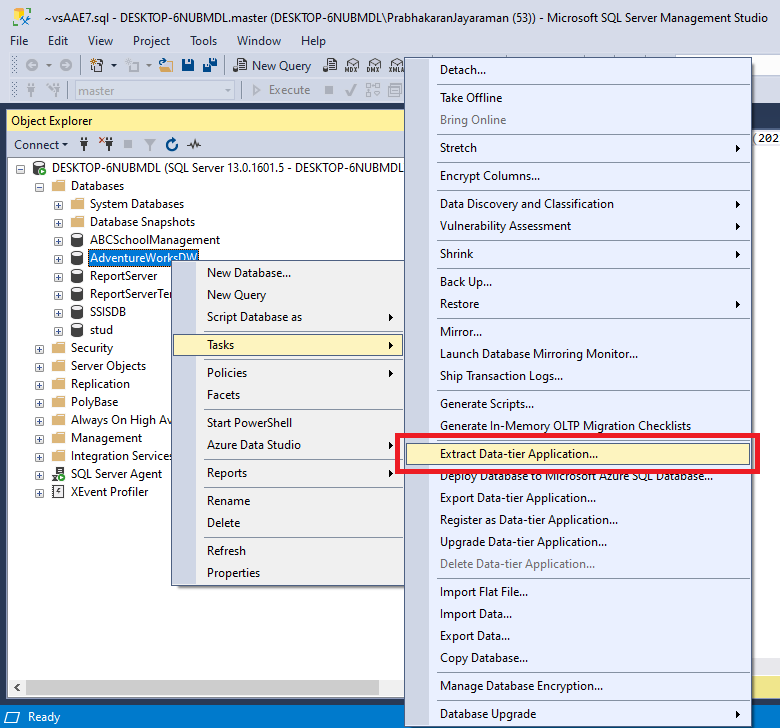
Step 2 : Click Next Button. Have look on the below image.
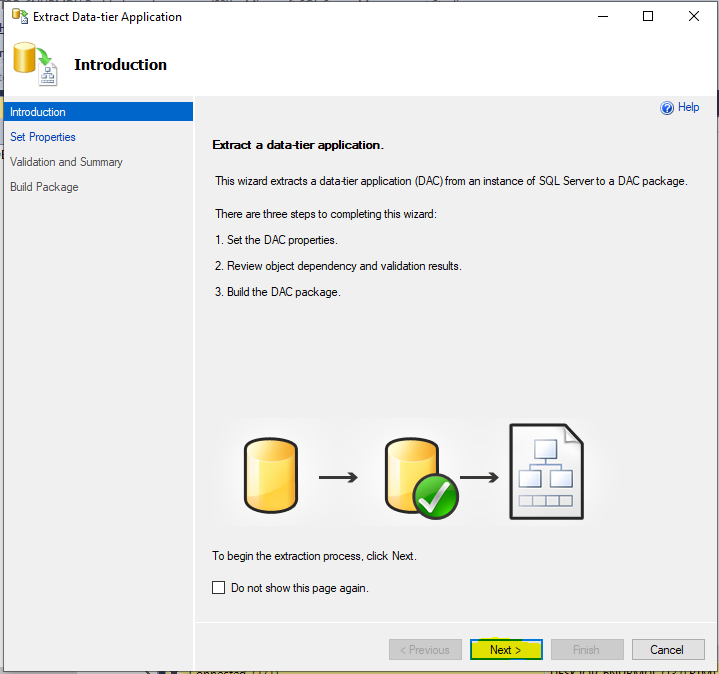
Step 3 : Now you can give the Application name and Version name and where you want to save your .dacpac extension file.
Have look on the below figure.
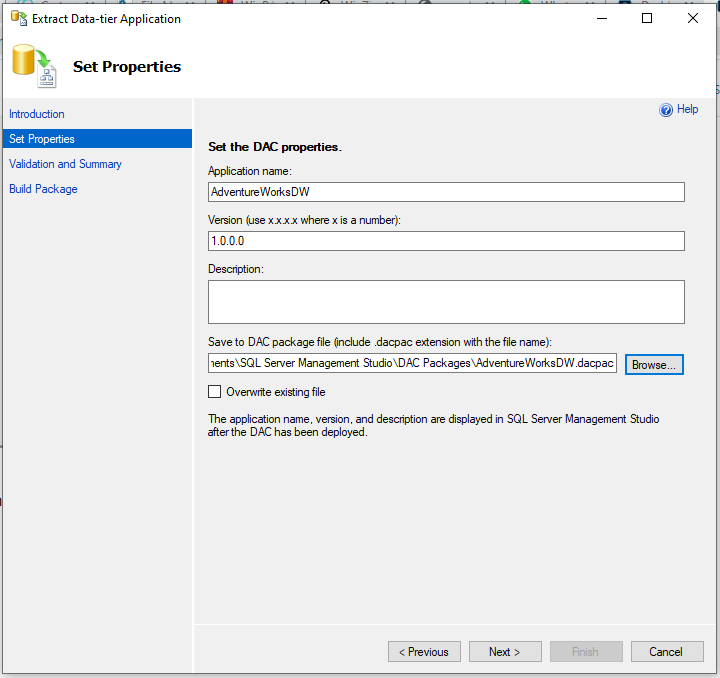
Now you can save you dacpac file in you local disk, and you can use this file deploy in your required environment like Prod, PreProd, Dev or TST
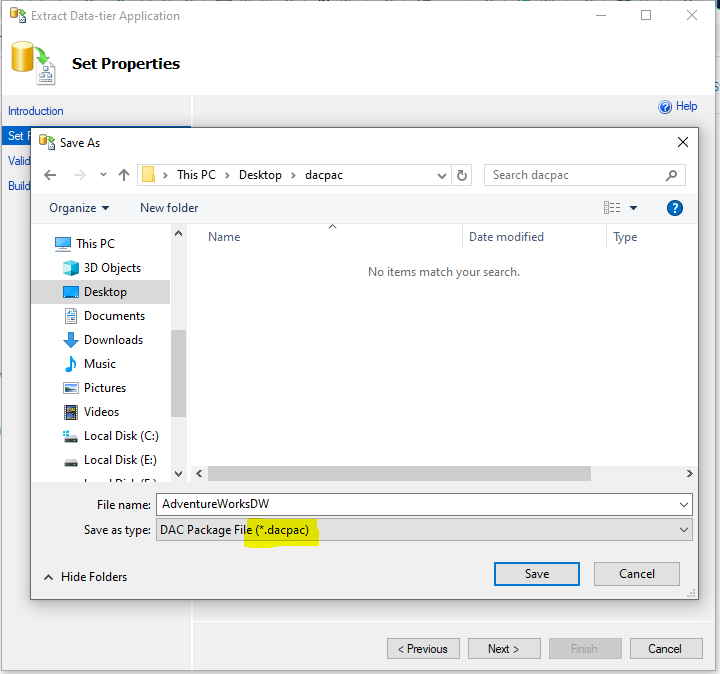
Step 5 : Validate you dacpac file and click next button.
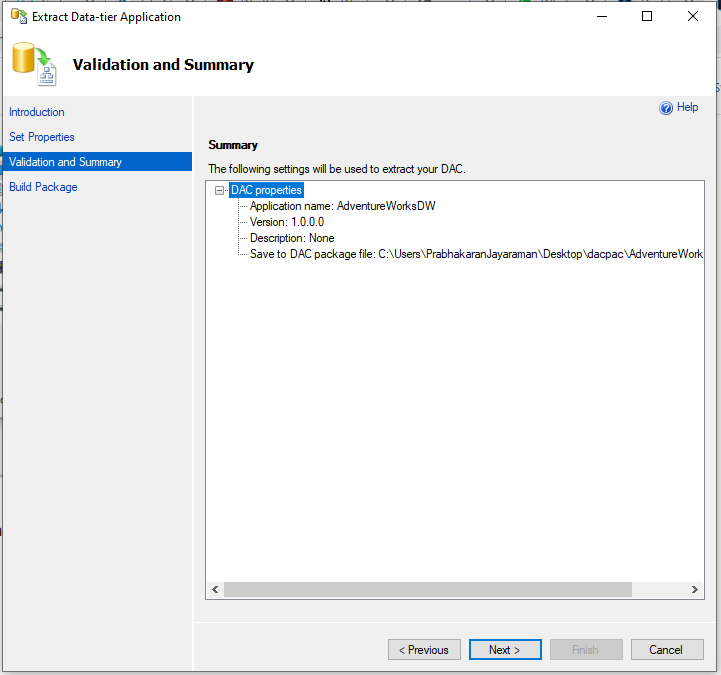
dacpac started creating and you need wait until successfully created.
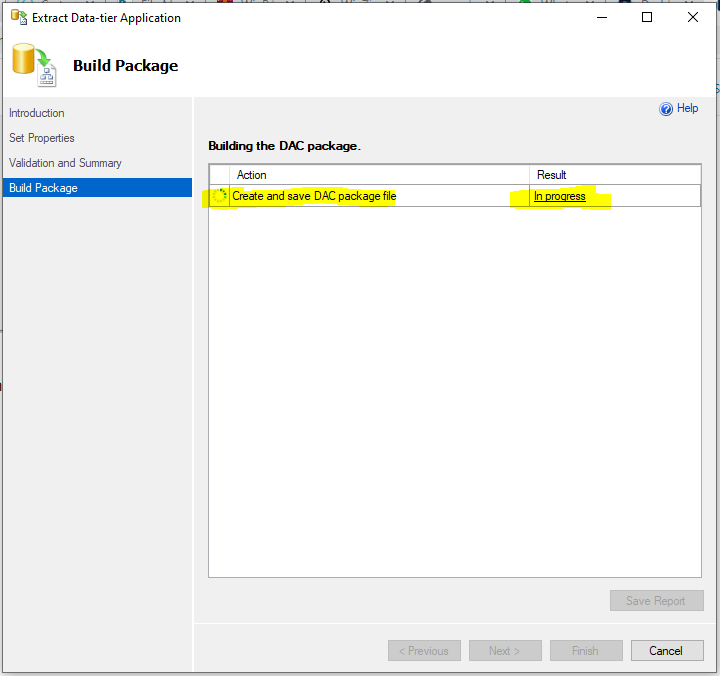
Successfully dacpac created now. Have look on the below figures.
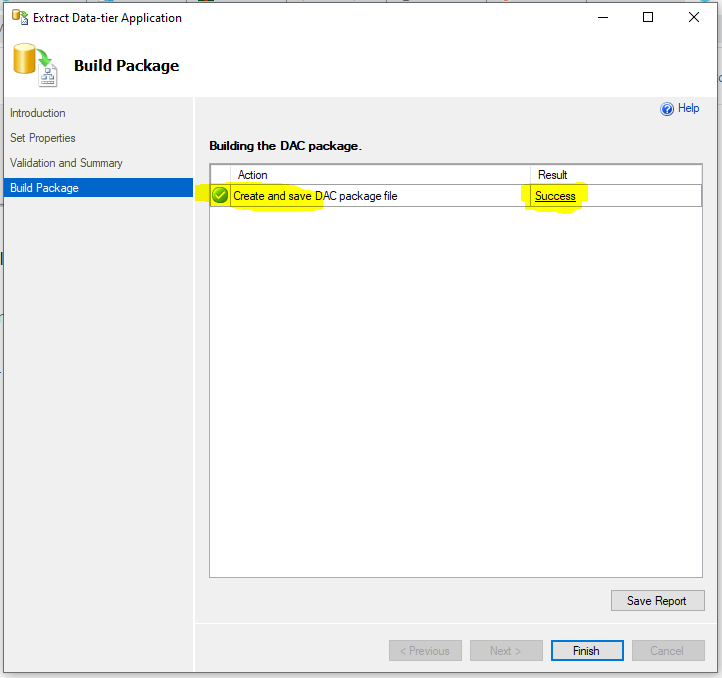
Thanks for you …! Like and Share with you friends…!





