Download SSDT For Visual Studio 2017 (standalone installer)
SQL Server Data Tools (SSDT) is a modern development tool for building SQL Server relational databases, databases in Azure SQL, Analysis Services (AS) data models, Integration Services (IS) packages, and Reporting Services (RS) reports. With SSDT, you can design and deploy any SQL Server content type with the same ease as you would develop an application in Visual Studio.
We can proceed to install SSDT while installing Visual Studio itself, or we can go with standalone installer option.
If you already installed SQL server in you machine, you can go with standalone approaches.
Use the below link you can down SSDT 2017.

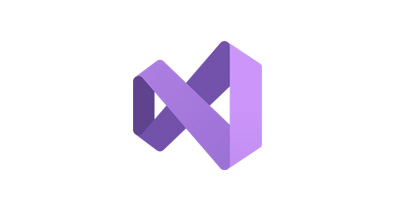

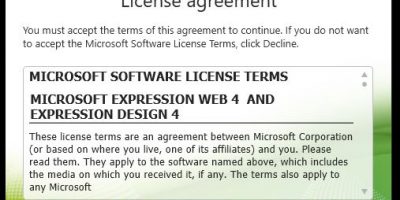




Leave a Reply