This tool helps to you make it faster and easier to create and maintain exceptional web site. This is expression web release by Microsoft. This tool integrated with PHP, HTML/XHTML, CSS, JavaScript, ASP.NET or ASP.NET AJAX.
This free version of Expression Web is not eligible for Microsoft technical support and is community support.
Following language are support
- German
- Spanish
- French
- Italian
- Japanese
- Korean
- Simplified Chinese
- Traditional Chinese
Product Details:
Version: 4.0.1460.0
File Name: Web_Trial_en.exe
Date Published: 20-12-2012
File Size: 98.7 MB
System Requirement:
- PC with 1 GHz or faster processor
- 1 GB of RAM or more
- 2 GB or more of available hard-disk space
- .NET Framework 4.0
- Silverlight 4.0
- Support for Microsoft DirectX® 9.0 graphics with
Windows Vista Display Driver Model (WDDM) Driver, 128 MB of graphics RAM or
more, Pixel Shader 3.0 in hardware, 32-bits per pixel
DVD compatible drive - 1024 x 768 or higher resolution monitor with 24-bit color
- Internet functionality requires Internet access (additional fees may apply)
- Some product features require FireFox 3.0 or later, Internet Explorer 8
Microsoft Expression Web 4 (Free Version): Direct Download link
Installation Guide
Step 1: Please download and install .NET Framework 4.0.
Step 2: Download the Microsoft Expression Web 4 (Free Version) and start run the installer.
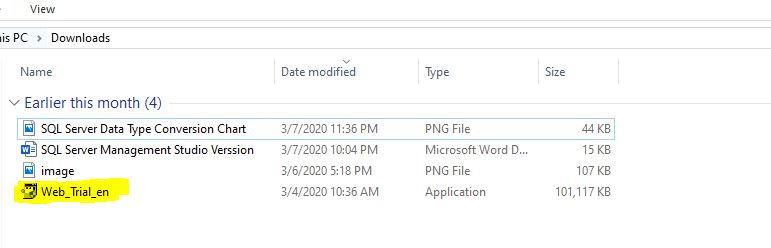
Step 3: Click to Accept the installation

Step 4: its your option whether Yes or No for Customer Experience Improvement Program.
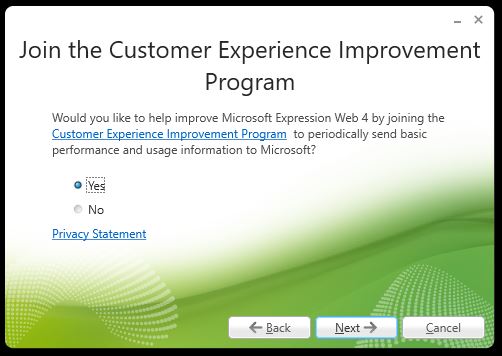
Step 5: You choose where you want install, Select the location and click the install button.
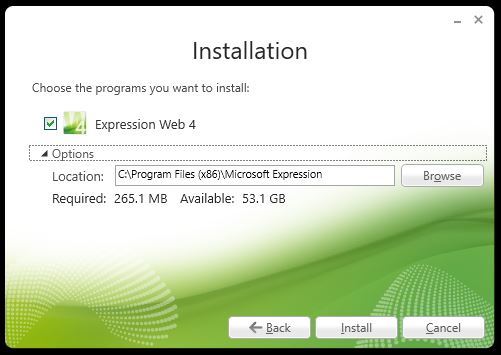
Step 6: Installation in progress.
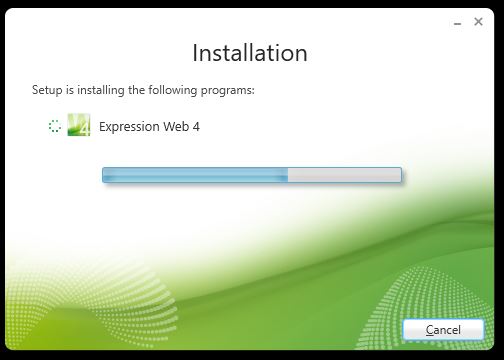
Step 7: You can see once installation successfully completed, you will see the below dialog box.
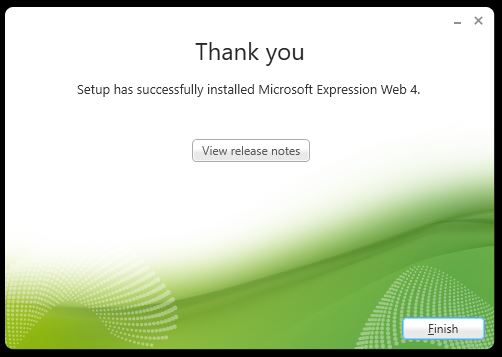
I will keep post some article how we can use this tool to create Web site and other features.
Thank You.

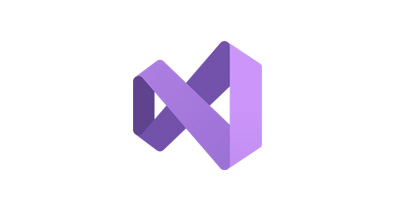




Leave a Reply