What is Adventurework?
Microsoft offers the same database to work on SQL Developer or DBA activities. By using this database, we can do our regular activities which are related to SQL Developer and DBA activities. (Example Create / ALTER / DROP / Backup / Restore…etc… )
Where we can download the Adenturework Database? We can download the database as .bak format file from Microsoft official website ( Link )
Here I have provided the direct link to download the Adventurework Sample database, We have three types of sample database bak files below.
- OLTP data is for most typical online transaction processing workloads.
- Data Warehouse (DW) data is for data warehousing workloads.
- Lightweight (LT) data is a lightweight and pared-down version of the OLTP sample.
Restore AdventureWorks Database to SQL Server
Step : 1 : Right click Database in Object Explorer > Restore Database
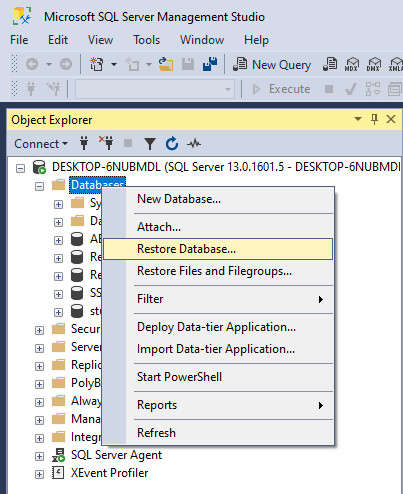
Step 2 : Select Device and then select the ellipses (..) to choose a device.
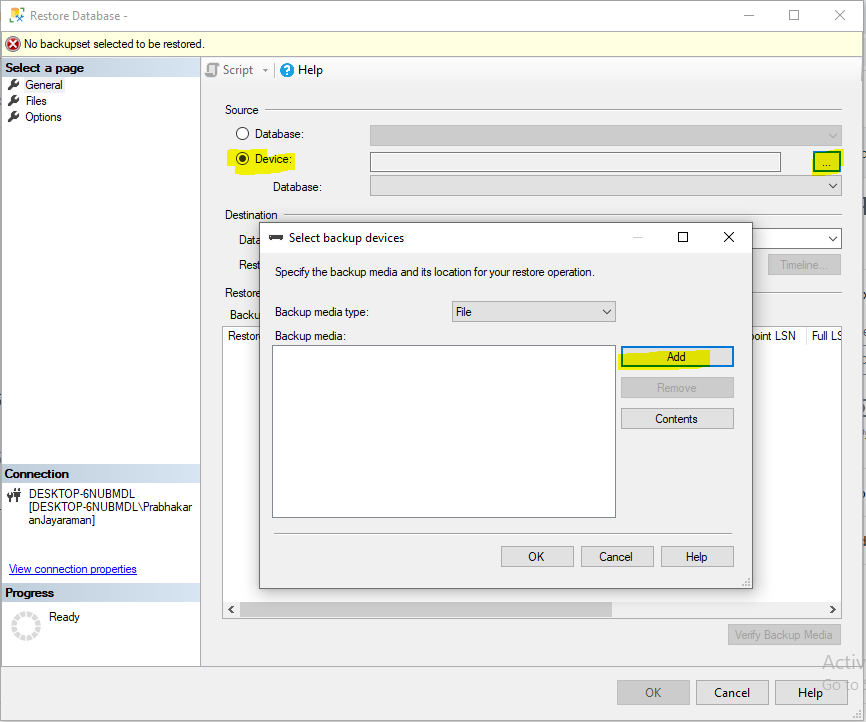
Step 3 : Select Add and then choose the .bak file from your recently download .bak file.
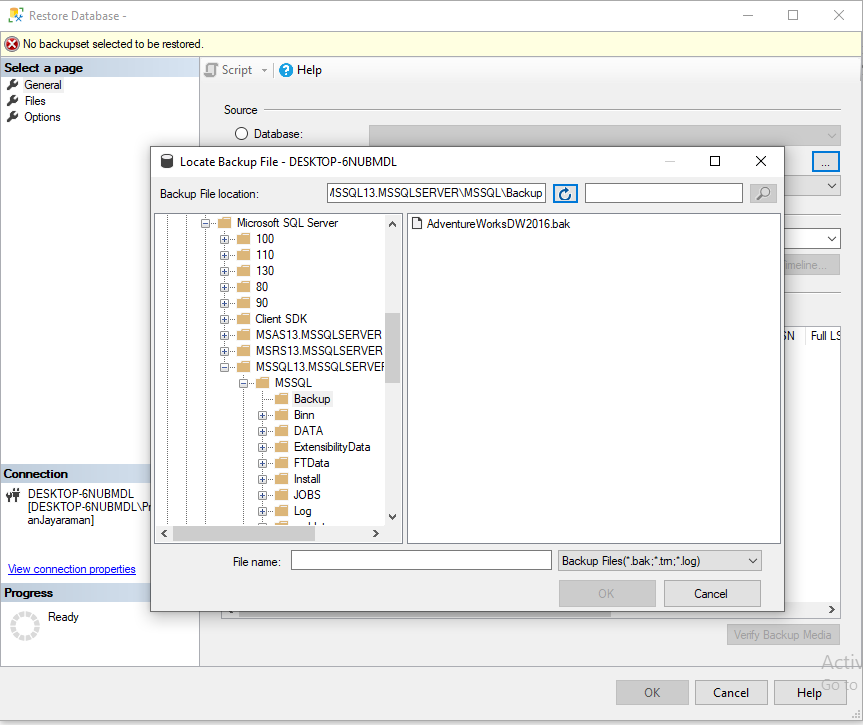
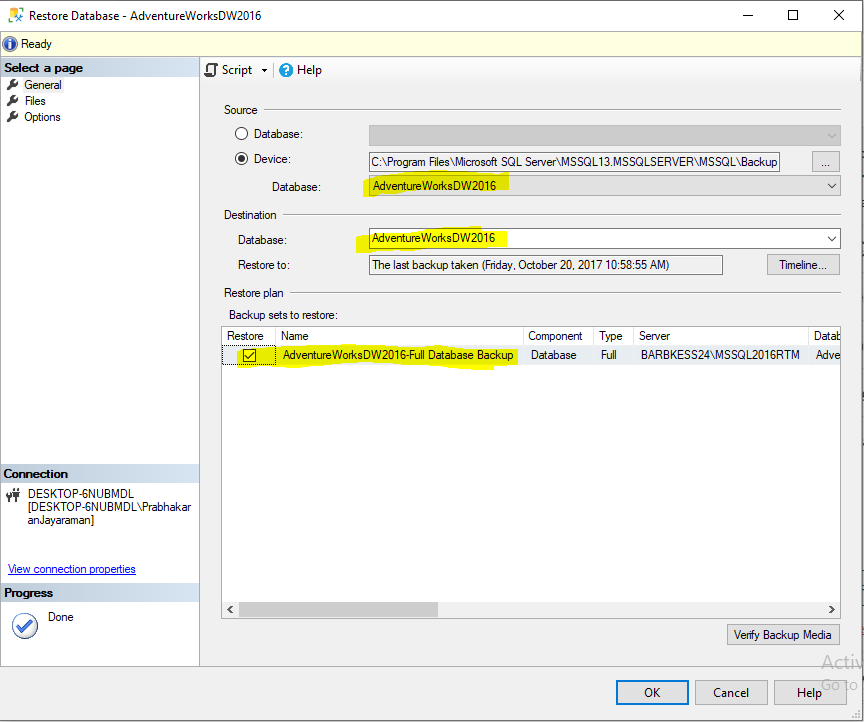
Now we can successfully Db restored…!
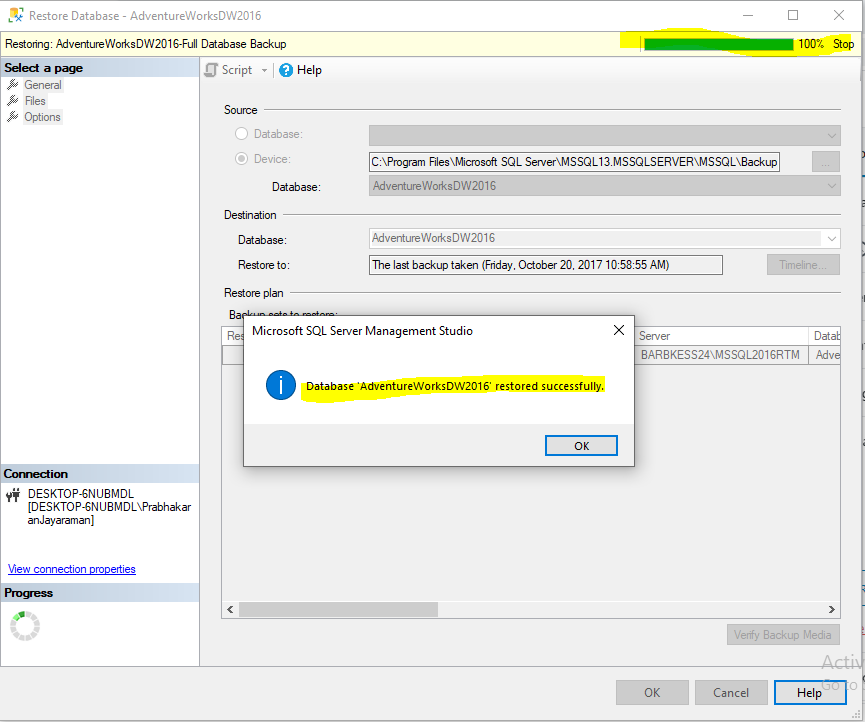
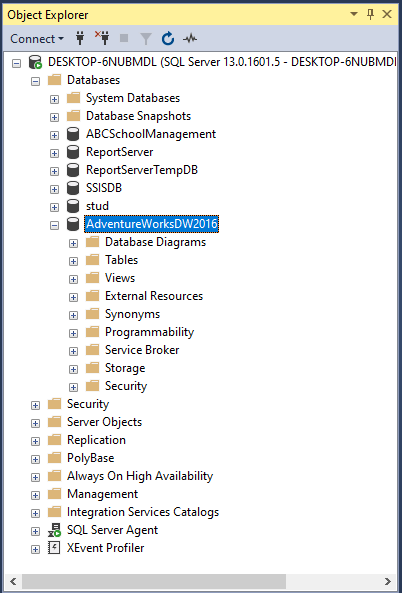
For More Information, Visit Microsoft Link
Thank You..! Please like and share with your friends.






Leave a Reply