When we start investigating the issue, its fully frustrating to figure out where is the syntax error or we need to keep note certain line it fully challenges to remember code, this article help you how we can enable the line numbers feature in SSMS.
Follow the below steps:
- Open SSMS
- Clck Tools-> Options ( open up Options dialog box )
- Expand the Tex Editor option and then expand Transact-SQL.
- Select the General, right side panel you can select the “Line Numbers”
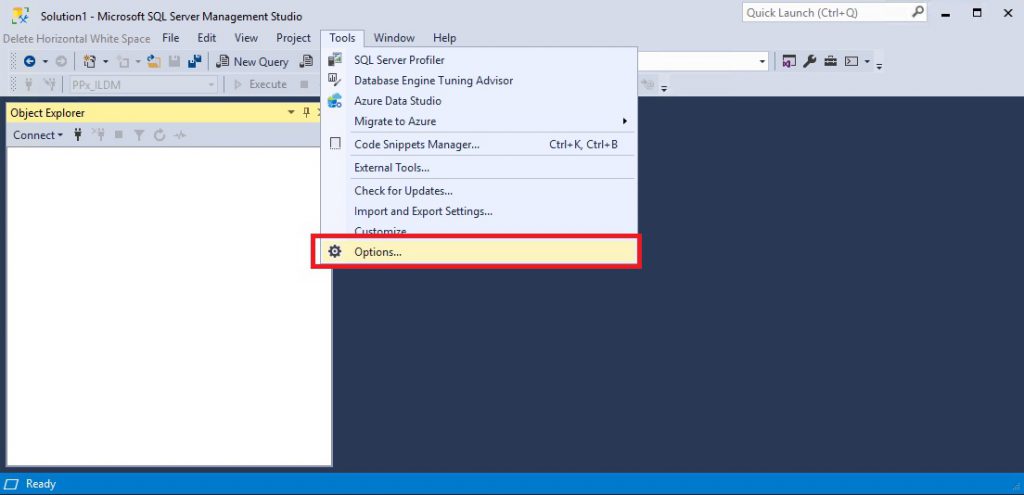
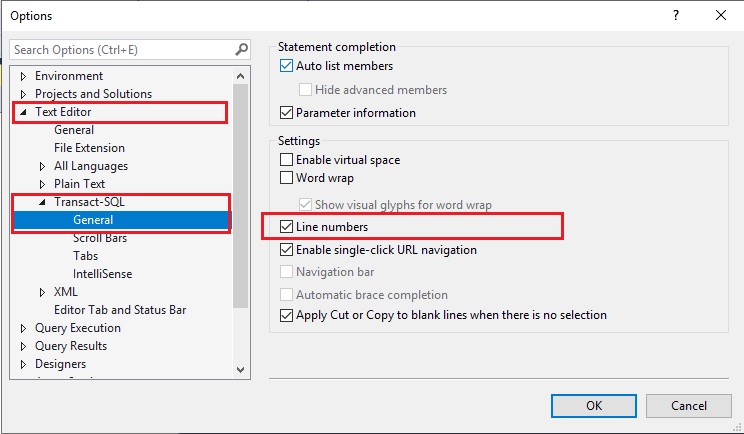






Leave a Reply