This is one common issue raised by client and they want to remove the hyperlink from report while exporting the report in excel format.
Please have look on the below excel snapshot, here we can see the hyperlink in excel.
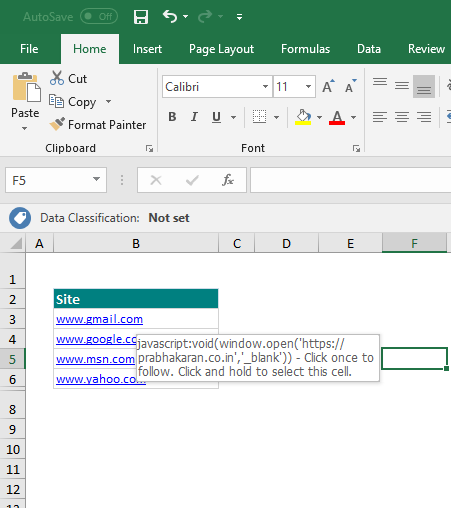
SSRS Output:
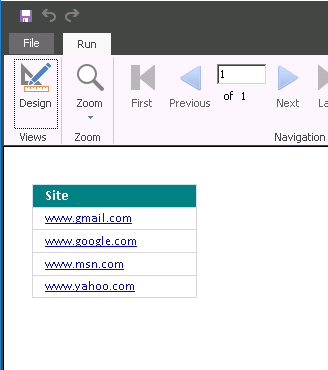
Follow the step to add expression where we are showing the hyperlink text.
Step : Go to the Text Box Properties – > Select “Action” -> Click the Expression Button
Expression:
=IIF ( Globals!RenderFormat.Name = “EXCELOPENXML” ,False, ” Fields!Site.Value ” )
Output:

Thanks You.!





Leave a Reply