Instead of restoring the database, alternatively, we can use scripts to create the AdventureworksDW database.
The below scripts can be used to create the entire AdventureWorks database:
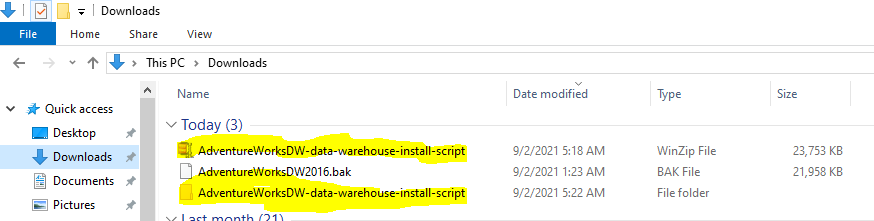
After you have downloaded, you need to move the extracted file to you C: drive, the path is C:\Samples\AdventureWorksDW
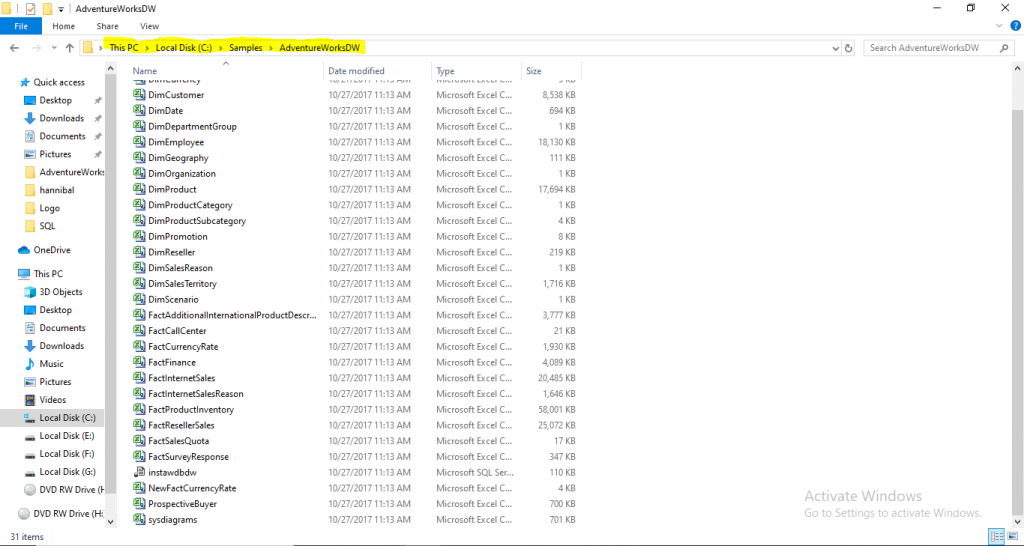
Open the instawdbdw.sql in SSMS and enable the SQLCMDMode, have look on the below image.
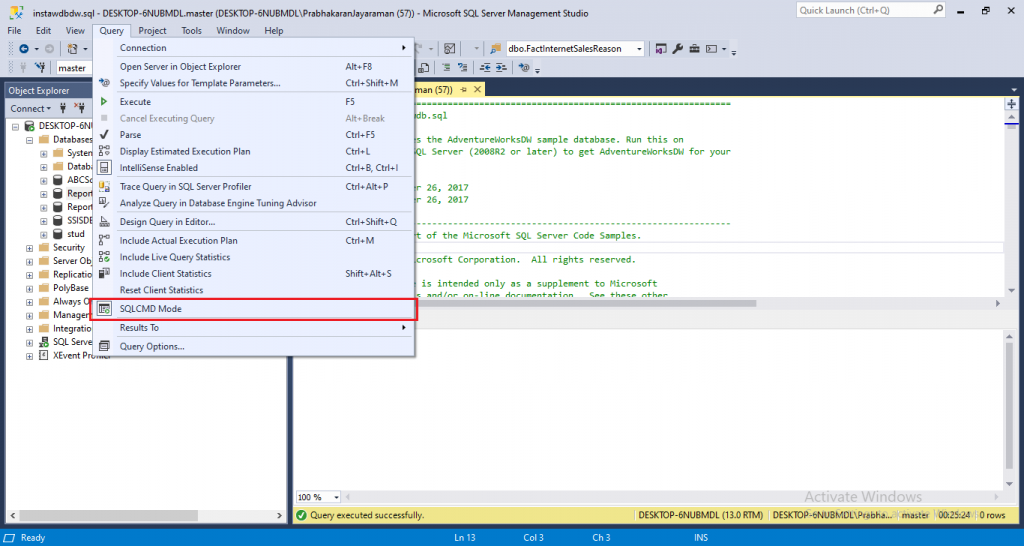
Check you correct path, before executing the script.
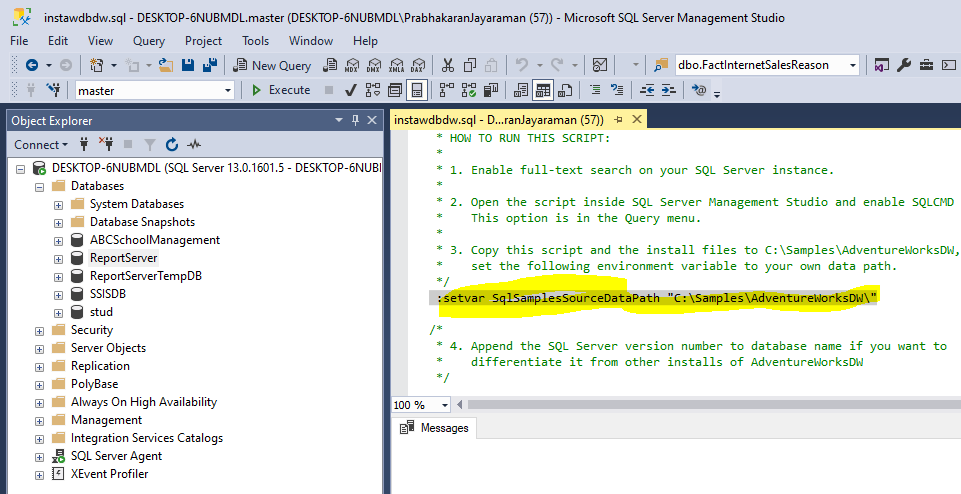
Now you can see, the script has been executed successfully. Refresh your database instance now you see the AdventureWorksDW.
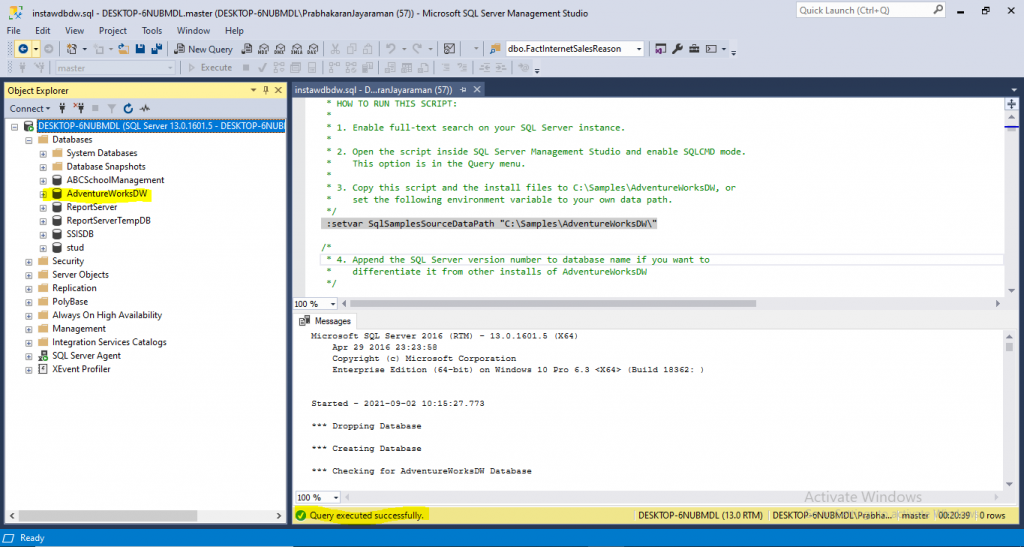
Thank You..!






