What is the Pen Tool in Photoshop?
Pen Tool is used to duplicate and manipulate for image editing and also creating paths and shapes.
Where is the Pen Tool in Photoshop?
Shortcut key “P” on your keyboard. Please have look on the below image.
Step 1: Create Path (Please have look on the below image.)
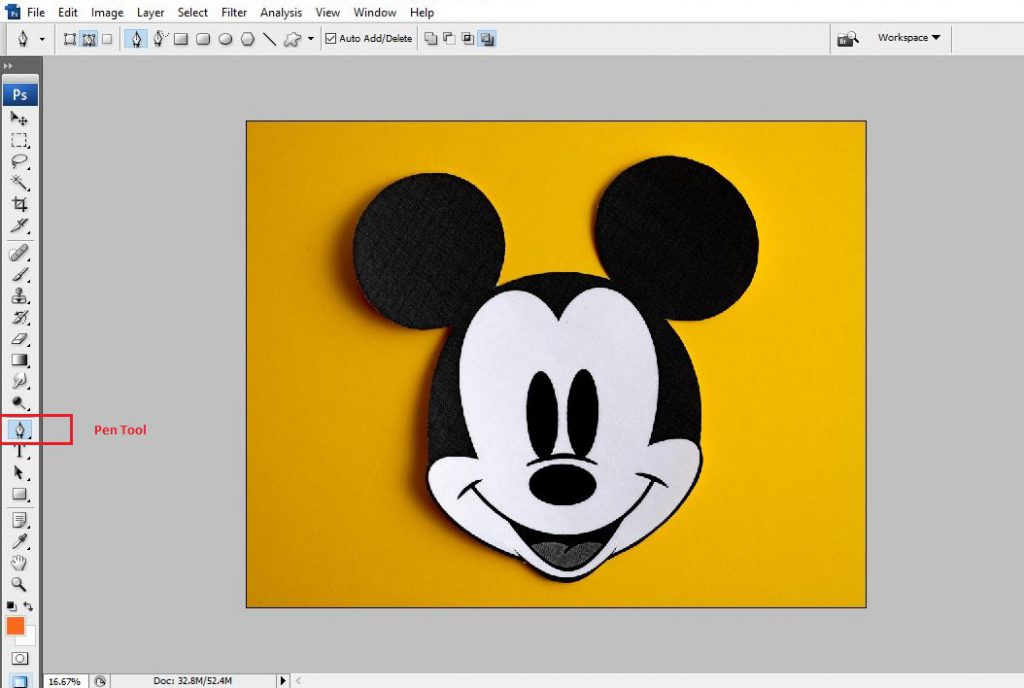
Step 2: Select the range which area you want cut ( Please have look on the below image.)
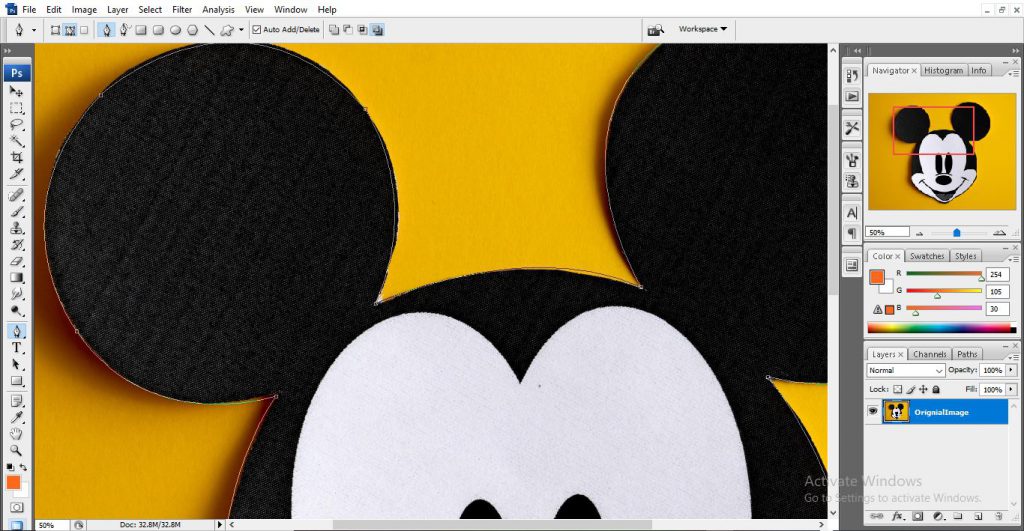
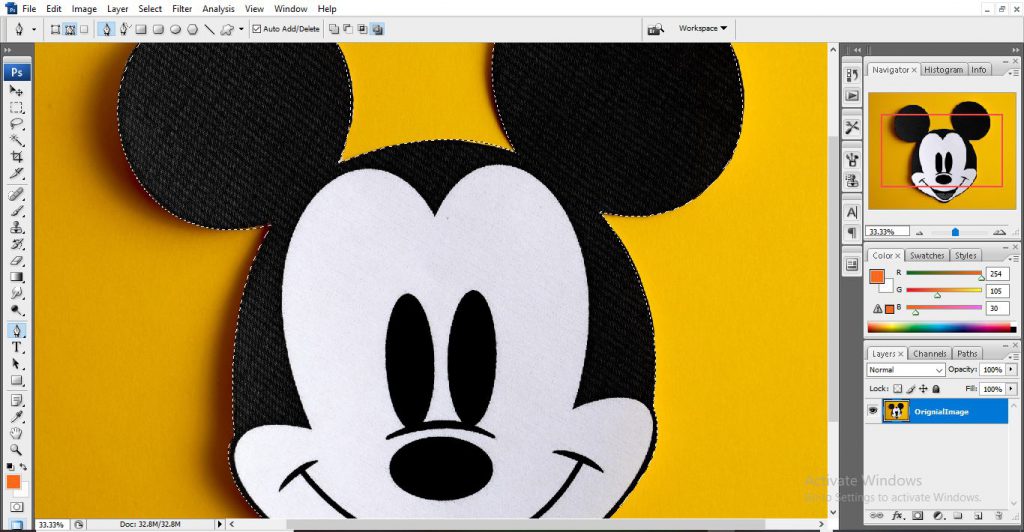
Step 3: Please watch the below video how you can use the pen tool for image editing.
Thanks for visiting my blog.
Please subscribe my Youtube channel : https://www.youtube.com/user/indianpappu1984
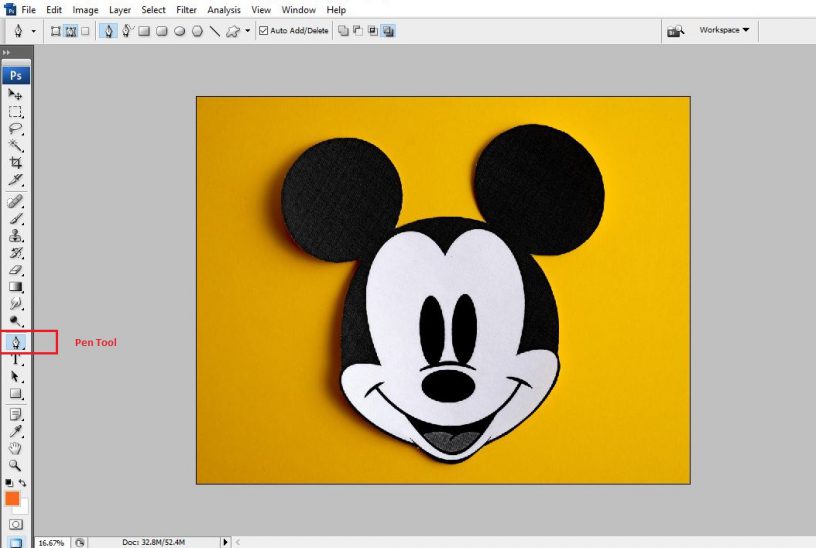
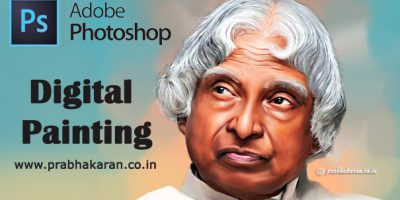
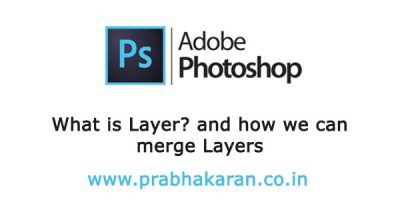
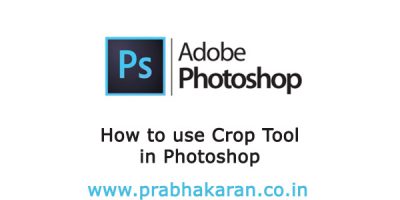




Leave a Reply