Problem:
When we going to next page with huge volume of data in Tablix, we are not able to see the Tablix Header, the simple way we can fix this issue by using the Tablix properties.
Have look on the below GIF in that Tablix header not repeating.
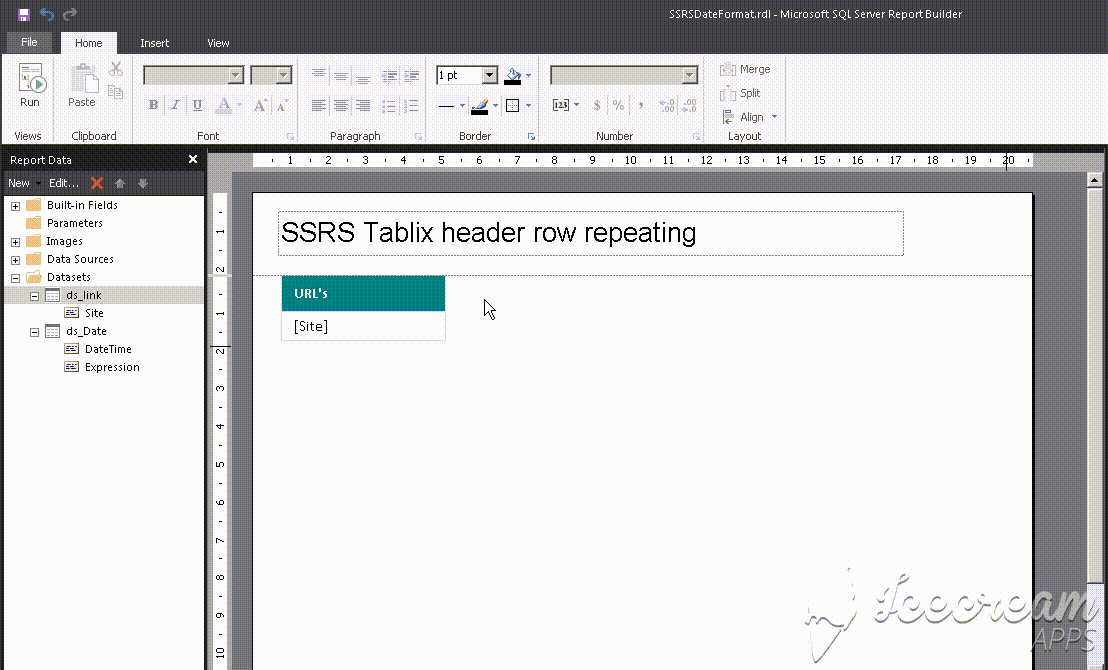
Follow the below steps.
Step 1: Enable the “Advanced Mode” on the right-side grouping pane by click the down arrow.
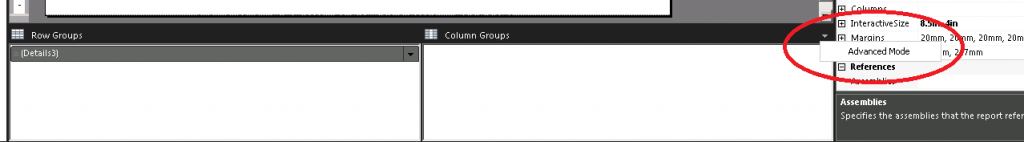
Step 2: Click on the static member from the Row Group Pane, the properties pane displaying the Tablix Member Properties.
Step 3: Set RepeatOnNewPage to True.
Step 4: Set KeepWithGroup to After.
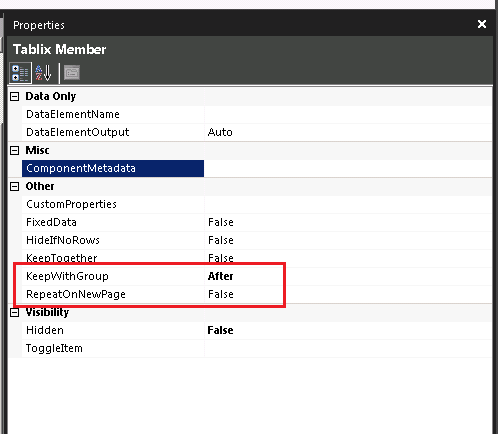
Have look on the below GIF in that Tablix header repeating.
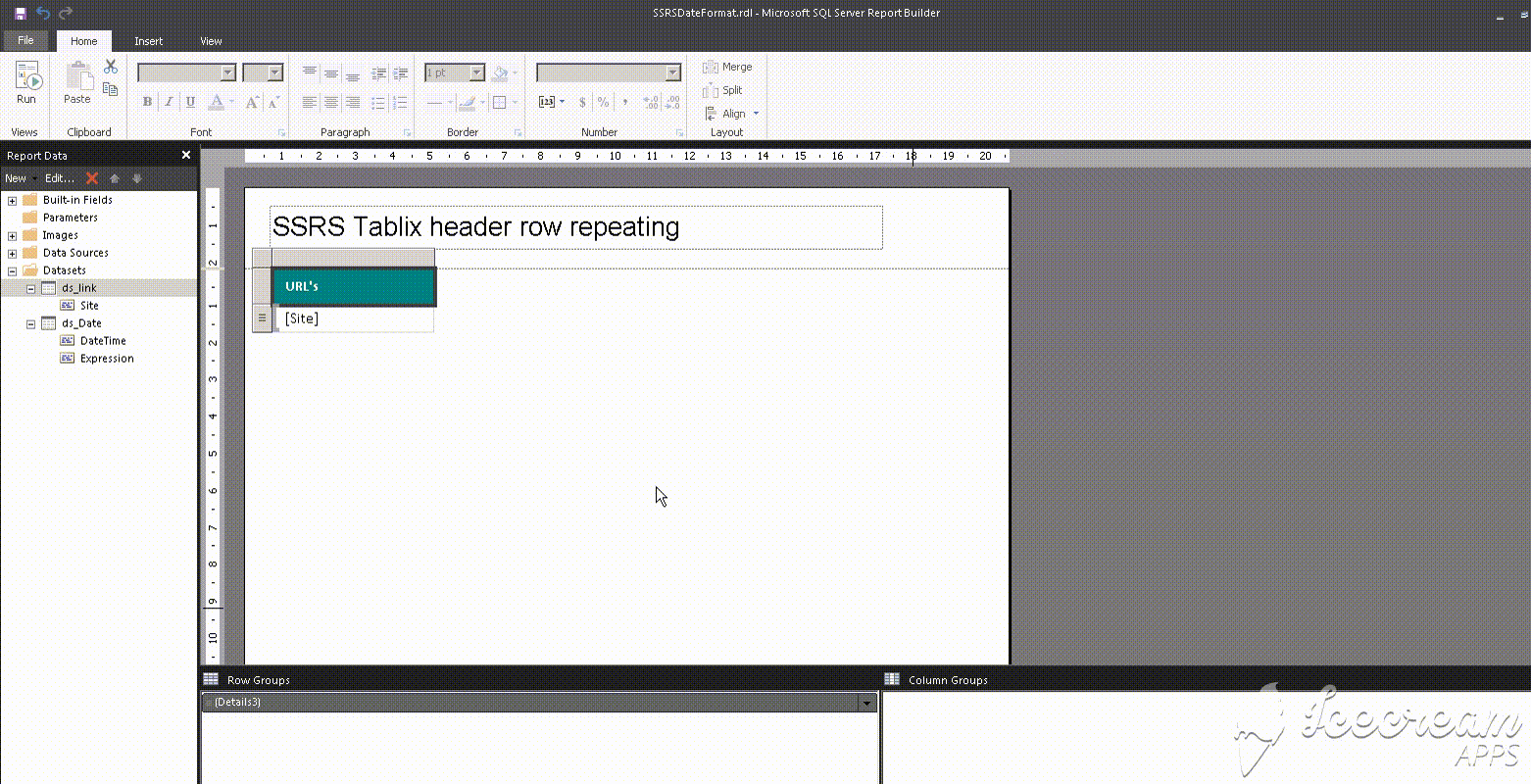
Thank You.!




Leave a Reply