After you have installed SQL server in you machine, you can see as Agent XPs disabled. and you are not able to create or schedule any jobs in SQL Server Agent.
How to fix this issue?
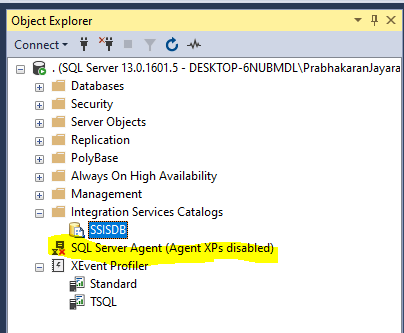
Step 1 : Open the SQL Server Configuration Manager
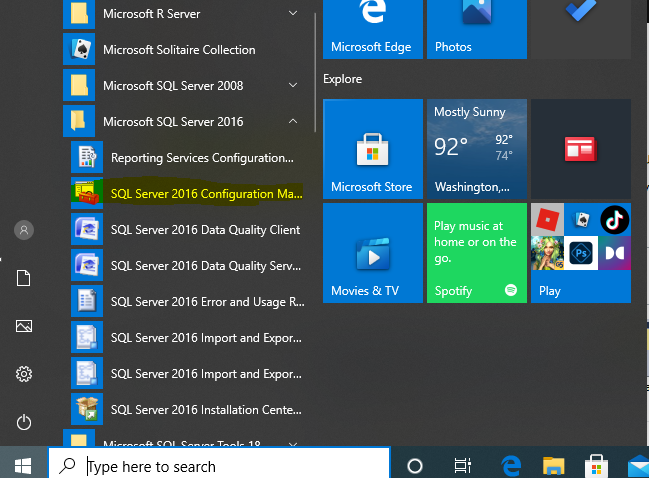
Step 2 : right-click on SQL Server Agent (MSSQLSERVER), have look
on the below following image:
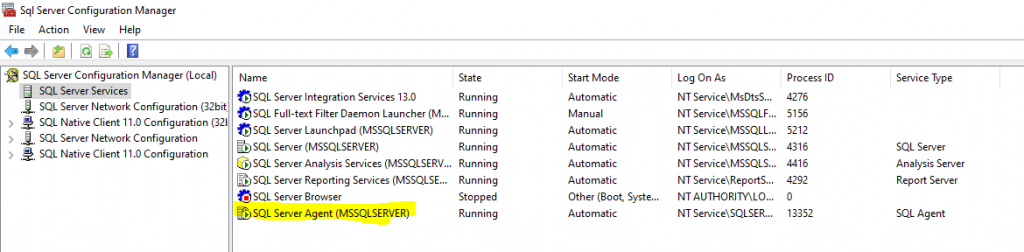
Here already I have restarted that the reason you are seeing as running.
After you have restarted the SQL Server Agent, you need to close the SSMS and open again. Now you can see the SQL Agent started and we can’t the error now 🙂
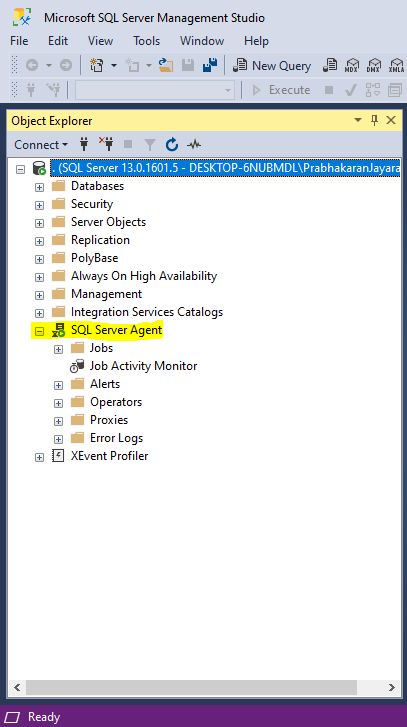
Thank You…!
Please use the below social media button and share with your fiends.





Leave a Reply